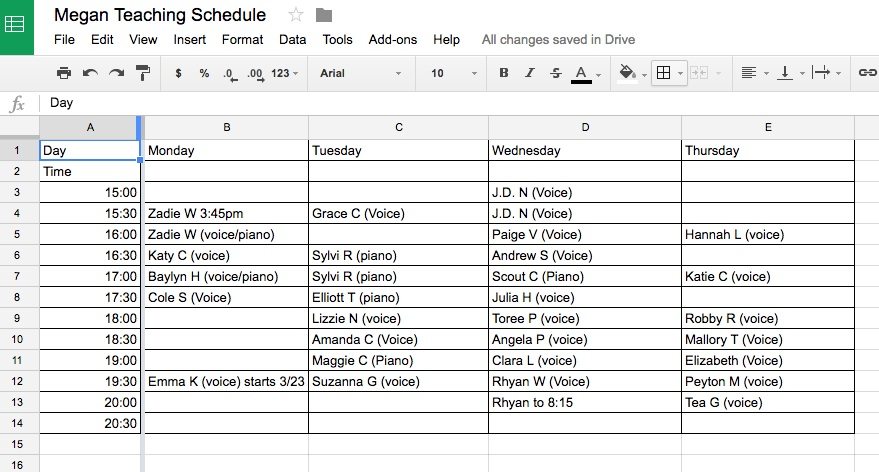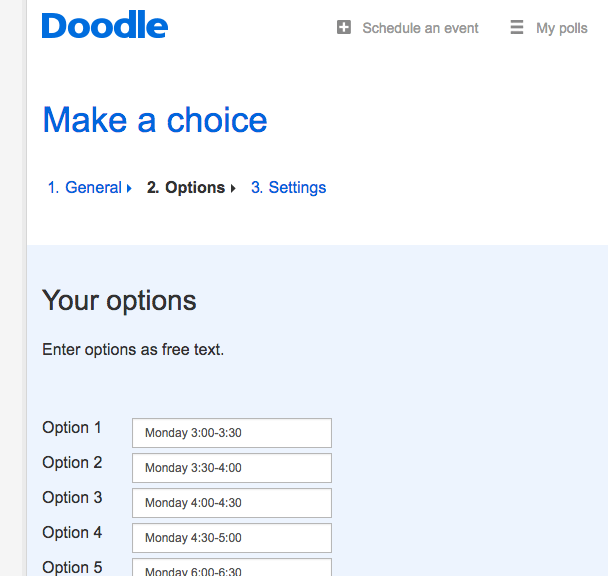When you start your own studio, be prepared for a real-life MBA on the spot. You’ll be learning about best practices, risk assessment, invoicing, marketing, communications, and so much more. One of the invaluable skills I learned during my administrative day job time is scheduling. My private lesson studio wouldn’t be nearly as successful without this one skill. Be prepared to factor in how much daily computer time you will need to be available to deal with scheduling requests. Here are the tips and tools that make my scheduling life look easy.
How to Make a Studio Schedule
There are two types of scheduling that we will discuss in this post: your weekly studio schedule and makeup lesson scheduling. All of the advice about keeping your calendar in one place is spot-on. Start keeping some scheduling information in one place and other scheduling in another place and you’ve got some serious chaos on your hands. It is highly preferable to keep an incredibly organized calendar than it is to be sending out apologies, dealing with double-bookings, and worse.
Here are the tips and tools that make my scheduling life look easy.
Weekly Music Lesson Studio Schedule
I keep my schedule in Google Sheets. It’s incredibly easy to create, update, and I can check it on my computer and on my phone through the Google Drive app. The weekly schedule is very simple. It’s the days of the week across the top and the lesson times broken down by half hour on the left. Then, I just input names as they sign up.
It looks like this:
The way that students sign up for these weekly, regular lesson times is through one of my favorite tools ever – Doodle.com. Just select the “Make A Choice” poll option. Then, you fill in your title and other relevant information. Then, you fill in the various lesson times that are available during the week. Finally, in the “Settings” section of creating your poll, you want to select the options for “Hidden poll” and “Limit the number of participants per option” to 1 participant per option. When you limit the number of participants then the poll becomes a registration form. As students pick the spot they want, you can just enter it on your master schedule.
Here’s a visual:
Using Doodle to Schedule Makeup Lessons
I also use Doodle to schedule all of my makeup lessons each month. It has exponentially cut down on the time spent back and forth via email trying to find times for makeup lessons. Also, it practically eliminates double bookings.
For the monthly makeup lesson doodle poll, I use the “Schedule an event” option. Then, select the dates on which you have openings for makeup lessons. Click next. On the next screen you’re able to enter as many time proposals as you wish. I offer mine in half-hour blocks and then students who want to sign up for longer lessons can just select adjacent lesson blocks. Once you make it to the settings page, you’ll want to select “Hidden poll” and “Limit the number of participants per option” to one. As soon as the indicated limit has been reached, the respective option is no longer available. Frankly, I just select “Hidden poll” as a courtesy to people who want to keep their privacy and for the same reason that I bcc all email addresses when sending an individual email to the entire studio. Well, now I use Mailchimp for all my studio emails, but we’ll get into that soon.
Here’s how to significantly cut down on the ‘scheduling’ email dance & get to actually teaching the lessons!
Make Scheduling Look Easy
With these tools and templates in place, your scheduling life will be smoother than the best legato you’ve ever heard. By creating sign-up forms for weekly times and monthly makeup lesson polls, you will significantly cut down on the email dance with scheduling lessons and get to the best part — teaching the lessons! Do you have any questions about how to maximize your scheduling process? Or, have more scheduling tips and tricks to share? Please leave them in the comments below. I would love to read them.
Looking to Revolutionize Your Teaching Studio?
There will be more exclusive content sent via email list only all month long covering things like:
- What to charge?
- How to release a student from your studio.
- Asking for feedback.
- Planners for voice teachers and for students.
Sign up now and make sure to select the Sybaritic Singer news option! The first email blast will be coming out this week on Wednesday!